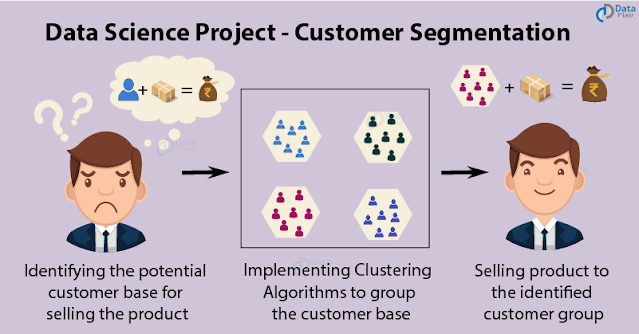$ sudo apt install vlc
Reading package lists... Done
Building dependency tree
Reading state information... Done
The following additional packages will be installed:
liba52-0.7.4 libaribb24-0 libbasicusageenvironment1 libcddb2 libdca0 libdvbpsi10 libdvdnav4 libdvdread7 libebml4v5 libfaad2 libgroupsock8 libixml10 libkate1 liblivemedia77 libmad0
libmatroska6v5 libmpcdec6 libmpeg2-4 libopenmpt-modplug1 libplacebo7 libproxy-tools libresid-builder0c2a libsdl-image1.2 libsidplay2 libspatialaudio0 libsrt1 libssh2-1 libupnp13
libusageenvironment3 libva-wayland2 libvlc-bin libvlc5 libvlccore9 vlc-bin vlc-data vlc-l10n vlc-plugin-base vlc-plugin-notify vlc-plugin-qt vlc-plugin-samba vlc-plugin-skins2
vlc-plugin-video-output vlc-plugin-video-splitter vlc-plugin-visualization
Suggested packages:
libdvdcss2
The following NEW packages will be installed
liba52-0.7.4 libaribb24-0 libbasicusageenvironment1 libcddb2 libdca0 libdvbpsi10 libdvdnav4 libdvdread7 libebml4v5 libfaad2 libgroupsock8 libixml10 libkate1 liblivemedia77 libmad0
libmatroska6v5 libmpcdec6 libmpeg2-4 libopenmpt-modplug1 libplacebo7 libproxy-tools libresid-builder0c2a libsdl-image1.2 libsidplay2 libspatialaudio0 libsrt1 libssh2-1 libupnp13
libusageenvironment3 libva-wayland2 libvlc-bin libvlc5 libvlccore9 vlc vlc-bin vlc-data vlc-l10n vlc-plugin-base vlc-plugin-notify vlc-plugin-qt vlc-plugin-samba vlc-plugin-skins2
vlc-plugin-video-output vlc-plugin-video-splitter vlc-plugin-visualization
0 to upgrade, 45 to newly install, 0 to remove and 18 not to upgrade.
Need to get 13.7 MB of archives.
After this operation, 71.8 MB of additional disk space will be used.
Do you want to continue? [Y/n] y
Get:1 http://gb.archive.ubuntu.com/ubuntu focal/universe amd64 liba52-0.7.4 amd64 0.7.4-20 [30.5 kB]
Get:2 http://gb.archive.ubuntu.com/ubuntu focal/universe amd64 libaribb24-0 amd64 1.0.3-2 [26.9 kB]
Get:3 http://gb.archive.ubuntu.com/ubuntu focal/universe amd64 libusageenvironment3 amd64 2020.01.19-1build1 [6,960 B]
Get:4 http://gb.archive.ubuntu.com/ubuntu focal/universe amd64 libbasicusageenvironment1 amd64 2020.01.19-1build1 [15.2 kB]
Get:5 http://gb.archive.ubuntu.com/ubuntu focal/universe amd64 libcddb2 amd64 1.3.2-6fakesync1 [34.3 kB]
Get:6 http://gb.archive.ubuntu.com/ubuntu focal/universe amd64 libdvbpsi10 amd64 1.3.3-1 [47.1 kB]
Get:7 http://gb.archive.ubuntu.com/ubuntu focal/universe amd64 libdvdread7 amd64 6.1.0+really6.0.2-1 [49.9 kB]
Get:8 http://gb.archive.ubuntu.com/ubuntu focal/universe amd64 libdvdnav4 amd64 6.0.1-1build1 [39.0 kB]
Get:9 http://gb.archive.ubuntu.com/ubuntu focal/universe amd64 libebml4v5 amd64 1.3.10-1build1 [49.1 kB]
Get:10 http://gb.archive.ubuntu.com/ubuntu focal/universe amd64 libfaad2 amd64 2.9.1-1 [154 kB]
Get:11 http://gb.archive.ubuntu.com/ubuntu focal/universe amd64 libgroupsock8 amd64 2020.01.19-1build1 [20.7 kB]
Get:12 http://gb.archive.ubuntu.com/ubuntu focal/universe amd64 libixml10 amd64 1:1.8.4-2ubuntu2 [23.6 kB]
Get:13 http://gb.archive.ubuntu.com/ubuntu focal/universe amd64 libkate1 amd64 0.4.1-11build1 [39.4 kB]
Get:14 http://gb.archive.ubuntu.com/ubuntu focal/universe amd64 liblivemedia77 amd64 2020.01.19-1build1 [318 kB]
Get:15 http://gb.archive.ubuntu.com/ubuntu focal/universe amd64 libmad0 amd64 0.15.1b-10ubuntu1 [63.1 kB]
Get:16 http://gb.archive.ubuntu.com/ubuntu focal/universe amd64 libmatroska6v5 amd64 1.5.2-3build1 [124 kB]
Get:17 http://gb.archive.ubuntu.com/ubuntu focal/universe amd64 libmpcdec6 amd64 2:0.1~r495-2 [32.4 kB]
Get:18 http://gb.archive.ubuntu.com/ubuntu focal/universe amd64 libmpeg2-4 amd64 0.5.1-9 [50.7 kB]
Get:19 http://gb.archive.ubuntu.com/ubuntu focal/universe amd64 libopenmpt-modplug1 amd64 0.4.11-1build1 [20.0 kB]
Get:20 http://gb.archive.ubuntu.com/ubuntu focal/universe amd64 libplacebo7 amd64 1.7.0-2 [721 kB]
Get:21 http://gb.archive.ubuntu.com/ubuntu focal-updates/universe amd64 libproxy-tools amd64 0.4.15-10ubuntu1.2 [5,440 B]
Get:22 http://gb.archive.ubuntu.com/ubuntu focal/universe amd64 libresid-builder0c2a amd64 2.1.1-15ubuntu2 [31.3 kB]
Get:23 http://gb.archive.ubuntu.com/ubuntu focal/universe amd64 libsdl-image1.2 amd64 1.2.12-12 [30.0 kB]
Get:24 http://gb.archive.ubuntu.com/ubuntu focal/universe amd64 libsidplay2 amd64 2.1.1-15ubuntu2 [89.2 kB]
Get:25 http://gb.archive.ubuntu.com/ubuntu focal/universe amd64 libspatialaudio0 amd64 0.3.0+git20180730+dfsg1-2build1 [32.9 kB]
Get:26 http://gb.archive.ubuntu.com/ubuntu focal/universe amd64 libsrt1 amd64 1.4.0-1build1 [236 kB]
Get:27 http://gb.archive.ubuntu.com/ubuntu focal/universe amd64 libssh2-1 amd64 1.8.0-2.1build1 [75.4 kB]
Get:28 http://gb.archive.ubuntu.com/ubuntu focal/universe amd64 libupnp13 amd64 1:1.8.4-2ubuntu2 [87.9 kB]
Get:29 http://gb.archive.ubuntu.com/ubuntu focal/universe amd64 libva-wayland2 amd64 2.7.0-2 [8,924 B]
Get:30 http://gb.archive.ubuntu.com/ubuntu focal/universe amd64 libvlccore9 amd64 3.0.9.2-1 [428 kB]
Get:31 http://gb.archive.ubuntu.com/ubuntu focal/universe amd64 libvlc5 amd64 3.0.9.2-1 [65.8 kB]
Get:32 http://gb.archive.ubuntu.com/ubuntu focal/universe amd64 libvlc-bin amd64 3.0.9.2-1 [17.1 kB]
Get:33 http://gb.archive.ubuntu.com/ubuntu focal/universe amd64 vlc-bin amd64 3.0.9.2-1 [54.2 kB]
Get:34 http://gb.archive.ubuntu.com/ubuntu focal/universe amd64 vlc-data all 3.0.9.2-1 [339 kB]
Get:35 http://gb.archive.ubuntu.com/ubuntu focal/universe amd64 libdca0 amd64 0.0.6-1 [91.0 kB]
Get:36 http://gb.archive.ubuntu.com/ubuntu focal/universe amd64 vlc-plugin-base amd64 3.0.9.2-1 [2,854 kB]
Get:37 http://gb.archive.ubuntu.com/ubuntu focal/universe amd64 vlc-plugin-qt amd64 3.0.9.2-1 [1,054 kB]
Get:38 http://gb.archive.ubuntu.com/ubuntu focal/universe amd64 vlc-plugin-video-output amd64 3.0.9.2-1 [160 kB]
Get:39 http://gb.archive.ubuntu.com/ubuntu focal/universe amd64 vlc amd64 3.0.9.2-1 [34.0 kB]
Get:40 http://gb.archive.ubuntu.com/ubuntu focal/universe amd64 vlc-l10n all 3.0.9.2-1 [5,584 kB]
Get:41 http://gb.archive.ubuntu.com/ubuntu focal/universe amd64 vlc-plugin-notify amd64 3.0.9.2-1 [18.2 kB]
Get:42 http://gb.archive.ubuntu.com/ubuntu focal/universe amd64 vlc-plugin-samba amd64 3.0.9.2-1 [18.8 kB]
Get:43 http://gb.archive.ubuntu.com/ubuntu focal/universe amd64 vlc-plugin-skins2 amd64 3.0.9.2-1 [471 kB]
Get:44 http://gb.archive.ubuntu.com/ubuntu focal/universe amd64 vlc-plugin-video-splitter amd64 3.0.9.2-1 [32.4 kB]
Get:45 http://gb.archive.ubuntu.com/ubuntu focal/universe amd64 vlc-plugin-visualization amd64 3.0.9.2-1 [36.2 kB]
Fetched 13.7 MB in 4s (3,493 kB/s)
Extract templates from packages: 100%
Selecting previously unselected package liba52-0.7.4:amd64.
(Reading database ... 350491 files and directories currently installed.)
Preparing to unpack .../00-liba52-0.7.4_0.7.4-20_amd64.deb ...
Unpacking liba52-0.7.4:amd64 (0.7.4-20) ...
Selecting previously unselected package libaribb24-0:amd64.
Preparing to unpack .../01-libaribb24-0_1.0.3-2_amd64.deb ...
Unpacking libaribb24-0:amd64 (1.0.3-2) ...
Selecting previously unselected package libusageenvironment3:amd64.
Preparing to unpack .../02-libusageenvironment3_2020.01.19-1build1_amd64.deb ...
Unpacking libusageenvironment3:amd64 (2020.01.19-1build1) ...
Selecting previously unselected package libbasicusageenvironment1:amd64.
Preparing to unpack .../03-libbasicusageenvironment1_2020.01.19-1build1_amd64.deb ...
Unpacking libbasicusageenvironment1:amd64 (2020.01.19-1build1) ...
Selecting previously unselected package libcddb2.
Preparing to unpack .../04-libcddb2_1.3.2-6fakesync1_amd64.deb ...
Unpacking libcddb2 (1.3.2-6fakesync1) ...
Selecting previously unselected package libdvbpsi10:amd64.
Preparing to unpack .../05-libdvbpsi10_1.3.3-1_amd64.deb ...
Unpacking libdvbpsi10:amd64 (1.3.3-1) ...
Selecting previously unselected package libdvdread7:amd64.
Preparing to unpack .../06-libdvdread7_6.1.0+really6.0.2-1_amd64.deb ...
Unpacking libdvdread7:amd64 (6.1.0+really6.0.2-1) ...
Selecting previously unselected package libdvdnav4:amd64.
Preparing to unpack .../07-libdvdnav4_6.0.1-1build1_amd64.deb ...
Unpacking libdvdnav4:amd64 (6.0.1-1build1) ...
Selecting previously unselected package libebml4v5:amd64.
Preparing to unpack .../08-libebml4v5_1.3.10-1build1_amd64.deb ...
Unpacking libebml4v5:amd64 (1.3.10-1build1) ...
Selecting previously unselected package libfaad2:amd64.
Preparing to unpack .../09-libfaad2_2.9.1-1_amd64.deb ...
Unpacking libfaad2:amd64 (2.9.1-1) ...
Selecting previously unselected package libgroupsock8:amd64.
Preparing to unpack .../10-libgroupsock8_2020.01.19-1build1_amd64.deb ...
Unpacking libgroupsock8:amd64 (2020.01.19-1build1) ...
Selecting previously unselected package libixml10:amd64.
Preparing to unpack .../11-libixml10_1%3a1.8.4-2ubuntu2_amd64.deb ...
Unpacking libixml10:amd64 (1:1.8.4-2ubuntu2) ...
Selecting previously unselected package libkate1:amd64.
Preparing to unpack .../12-libkate1_0.4.1-11build1_amd64.deb ...
Unpacking libkate1:amd64 (0.4.1-11build1) ...
Selecting previously unselected package liblivemedia77:amd64.
Preparing to unpack .../13-liblivemedia77_2020.01.19-1build1_amd64.deb ...
Unpacking liblivemedia77:amd64 (2020.01.19-1build1) ...
Selecting previously unselected package libmad0:amd64.
Preparing to unpack .../14-libmad0_0.15.1b-10ubuntu1_amd64.deb ...
Unpacking libmad0:amd64 (0.15.1b-10ubuntu1) ...
Selecting previously unselected package libmatroska6v5:amd64.
Preparing to unpack .../15-libmatroska6v5_1.5.2-3build1_amd64.deb ...
Unpacking libmatroska6v5:amd64 (1.5.2-3build1) ...
Selecting previously unselected package libmpcdec6:amd64.
Preparing to unpack .../16-libmpcdec6_2%3a0.1~r495-2_amd64.deb ...
Unpacking libmpcdec6:amd64 (2:0.1~r495-2) ...
Selecting previously unselected package libmpeg2-4:amd64.
Preparing to unpack .../17-libmpeg2-4_0.5.1-9_amd64.deb ...
Unpacking libmpeg2-4:amd64 (0.5.1-9) ...
Selecting previously unselected package libopenmpt-modplug1:amd64.
Preparing to unpack .../18-libopenmpt-modplug1_0.4.11-1build1_amd64.deb ...
Unpacking libopenmpt-modplug1:amd64 (0.4.11-1build1) ...
Selecting previously unselected package libplacebo7:amd64.
Preparing to unpack .../19-libplacebo7_1.7.0-2_amd64.deb ...
Unpacking libplacebo7:amd64 (1.7.0-2) ...
Selecting previously unselected package libproxy-tools.
Preparing to unpack .../20-libproxy-tools_0.4.15-10ubuntu1.2_amd64.deb ...
Unpacking libproxy-tools (0.4.15-10ubuntu1.2) ...
Selecting previously unselected package libresid-builder0c2a.
Preparing to unpack .../21-libresid-builder0c2a_2.1.1-15ubuntu2_amd64.deb ...
Unpacking libresid-builder0c2a (2.1.1-15ubuntu2) ...
Selecting previously unselected package libsdl-image1.2:amd64.
Preparing to unpack .../22-libsdl-image1.2_1.2.12-12_amd64.deb ...
Unpacking libsdl-image1.2:amd64 (1.2.12-12) ...
Selecting previously unselected package libsidplay2.
Preparing to unpack .../23-libsidplay2_2.1.1-15ubuntu2_amd64.deb ...
Unpacking libsidplay2 (2.1.1-15ubuntu2) ...
Selecting previously unselected package libspatialaudio0:amd64.
Preparing to unpack .../24-libspatialaudio0_0.3.0+git20180730+dfsg1-2build1_amd64.deb ...
Unpacking libspatialaudio0:amd64 (0.3.0+git20180730+dfsg1-2build1) ...
Selecting previously unselected package libsrt1:amd64.
Preparing to unpack .../25-libsrt1_1.4.0-1build1_amd64.deb ...
Unpacking libsrt1:amd64 (1.4.0-1build1) ...
Selecting previously unselected package libssh2-1:amd64.
Preparing to unpack .../26-libssh2-1_1.8.0-2.1build1_amd64.deb ...
Unpacking libssh2-1:amd64 (1.8.0-2.1build1) ...
Selecting previously unselected package libupnp13:amd64.
Preparing to unpack .../27-libupnp13_1%3a1.8.4-2ubuntu2_amd64.deb ...
Unpacking libupnp13:amd64 (1:1.8.4-2ubuntu2) ...
Selecting previously unselected package libva-wayland2:amd64.
Preparing to unpack .../28-libva-wayland2_2.7.0-2_amd64.deb ...
Unpacking libva-wayland2:amd64 (2.7.0-2) ...
Selecting previously unselected package libvlccore9:amd64.
Preparing to unpack .../29-libvlccore9_3.0.9.2-1_amd64.deb ...
Unpacking libvlccore9:amd64 (3.0.9.2-1) ...
Selecting previously unselected package libvlc5:amd64.
Preparing to unpack .../30-libvlc5_3.0.9.2-1_amd64.deb ...
Unpacking libvlc5:amd64 (3.0.9.2-1) ...
Selecting previously unselected package libvlc-bin:amd64.
Preparing to unpack .../31-libvlc-bin_3.0.9.2-1_amd64.deb ...
Unpacking libvlc-bin:amd64 (3.0.9.2-1) ...
Selecting previously unselected package vlc-bin.
Preparing to unpack .../32-vlc-bin_3.0.9.2-1_amd64.deb ...
Unpacking vlc-bin (3.0.9.2-1) ...
Selecting previously unselected package vlc-data.
Preparing to unpack .../33-vlc-data_3.0.9.2-1_all.deb ...
Unpacking vlc-data (3.0.9.2-1) ...
Selecting previously unselected package libdca0:amd64.
Preparing to unpack .../34-libdca0_0.0.6-1_amd64.deb ...
Unpacking libdca0:amd64 (0.0.6-1) ...
Selecting previously unselected package vlc-plugin-base:amd64.
Preparing to unpack .../35-vlc-plugin-base_3.0.9.2-1_amd64.deb ...
Unpacking vlc-plugin-base:amd64 (3.0.9.2-1) ...
Selecting previously unselected package vlc-plugin-qt:amd64.
Preparing to unpack .../36-vlc-plugin-qt_3.0.9.2-1_amd64.deb ...
Unpacking vlc-plugin-qt:amd64 (3.0.9.2-1) ...
Selecting previously unselected package vlc-plugin-video-output:amd64.
Preparing to unpack .../37-vlc-plugin-video-output_3.0.9.2-1_amd64.deb ...
Unpacking vlc-plugin-video-output:amd64 (3.0.9.2-1) ...
Selecting previously unselected package vlc.
Preparing to unpack .../38-vlc_3.0.9.2-1_amd64.deb ...
Unpacking vlc (3.0.9.2-1) ...
Selecting previously unselected package vlc-l10n.
Preparing to unpack .../39-vlc-l10n_3.0.9.2-1_all.deb ...
Unpacking vlc-l10n (3.0.9.2-1) ...
Selecting previously unselected package vlc-plugin-notify:amd64.
Preparing to unpack .../40-vlc-plugin-notify_3.0.9.2-1_amd64.deb ...
Unpacking vlc-plugin-notify:amd64 (3.0.9.2-1) ...
Selecting previously unselected package vlc-plugin-samba:amd64.
Preparing to unpack .../41-vlc-plugin-samba_3.0.9.2-1_amd64.deb ...
Unpacking vlc-plugin-samba:amd64 (3.0.9.2-1) ...
Selecting previously unselected package vlc-plugin-skins2:amd64.
Preparing to unpack .../42-vlc-plugin-skins2_3.0.9.2-1_amd64.deb ...
Unpacking vlc-plugin-skins2:amd64 (3.0.9.2-1) ...
Selecting previously unselected package vlc-plugin-video-splitter:amd64.
Preparing to unpack .../43-vlc-plugin-video-splitter_3.0.9.2-1_amd64.deb ...
Unpacking vlc-plugin-video-splitter:amd64 (3.0.9.2-1) ...
Selecting previously unselected package vlc-plugin-visualization:amd64.
Preparing to unpack .../44-vlc-plugin-visualization_3.0.9.2-1_amd64.deb ...
Unpacking vlc-plugin-visualization:amd64 (3.0.9.2-1) ...
Setting up libsdl-image1.2:amd64 (1.2.12-12) ...
Setting up libkate1:amd64 (0.4.1-11build1) ...
Setting up libdvbpsi10:amd64 (1.3.3-1) ...
Setting up libebml4v5:amd64 (1.3.10-1build1) ...
Setting up libdvdread7:amd64 (6.1.0+really6.0.2-1) ...
Setting up libspatialaudio0:amd64 (0.3.0+git20180730+dfsg1-2build1) ...
Setting up vlc-l10n (3.0.9.2-1) ...
Setting up libmpeg2-4:amd64 (0.5.1-9) ...
Setting up libaribb24-0:amd64 (1.0.3-2) ...
Setting up libusageenvironment3:amd64 (2020.01.19-1build1) ...
Setting up libmpcdec6:amd64 (2:0.1~r495-2) ...
Setting up libcddb2 (1.3.2-6fakesync1) ...
Setting up liba52-0.7.4:amd64 (0.7.4-20) ...
Setting up libmatroska6v5:amd64 (1.5.2-3build1) ...
Setting up libixml10:amd64 (1:1.8.4-2ubuntu2) ...
Setting up libresid-builder0c2a (2.1.1-15ubuntu2) ...
Setting up libfaad2:amd64 (2.9.1-1) ...
Setting up libbasicusageenvironment1:amd64 (2020.01.19-1build1) ...
Setting up libvlccore9:amd64 (3.0.9.2-1) ...
Setting up libsidplay2 (2.1.1-15ubuntu2) ...
Setting up libva-wayland2:amd64 (2.7.0-2) ...
Setting up libmad0:amd64 (0.15.1b-10ubuntu1) ...
Setting up libsrt1:amd64 (1.4.0-1build1) ...
Setting up vlc-plugin-qt:amd64 (3.0.9.2-1) ...
Setting up libdca0:amd64 (0.0.6-1) ...
Setting up libssh2-1:amd64 (1.8.0-2.1build1) ...
Setting up libopenmpt-modplug1:amd64 (0.4.11-1build1) ...
Setting up vlc-data (3.0.9.2-1) ...
Setting up libplacebo7:amd64 (1.7.0-2) ...
Setting up vlc-plugin-notify:amd64 (3.0.9.2-1) ...
Setting up libdvdnav4:amd64 (6.0.1-1build1) ...
Setting up libproxy-tools (0.4.15-10ubuntu1.2) ...
Setting up vlc-plugin-video-output:amd64 (3.0.9.2-1) ...
Setting up vlc-plugin-samba:amd64 (3.0.9.2-1) ...
Setting up libgroupsock8:amd64 (2020.01.19-1build1) ...
Setting up vlc-plugin-skins2:amd64 (3.0.9.2-1) ...
Setting up vlc-plugin-video-splitter:amd64 (3.0.9.2-1) ...
Setting up libvlc5:amd64 (3.0.9.2-1) ...
Setting up libupnp13:amd64 (1:1.8.4-2ubuntu2) ...
Setting up vlc-plugin-visualization:amd64 (3.0.9.2-1) ...
Setting up libvlc-bin:amd64 (3.0.9.2-1) ...
Setting up liblivemedia77:amd64 (2020.01.19-1build1) ...
Setting up vlc-bin (3.0.9.2-1) ...
Setting up vlc-plugin-base:amd64 (3.0.9.2-1) ...
Setting up vlc (3.0.9.2-1) ...
Processing triggers for desktop-file-utils (0.24-1ubuntu3) ...
Processing triggers for mime-support (3.64ubuntu1) ...
Processing triggers for hicolor-icon-theme (0.17-2) ...
Processing triggers for gnome-menus (3.36.0-1ubuntu1) ...
Processing triggers for libc-bin (2.31-0ubuntu9.2) ...
/sbin/ldconfig.real: /usr/local/cuda-8.0/targets/x86_64-linux/lib/libcudnn.so.5 is not a symbolic link
Processing triggers for man-db (2.9.1-1) ...
Processing triggers for bamfdaemon (0.5.3+18.04.20180207.2-0ubuntu2) ...
Rebuilding /usr/share/applications/bamf-2.index...
Processing triggers for libvlc-bin:amd64 (3.0.9.2-1) ...
It was necessary to install several packages.
libdvd-pkg package provides libraries that are needed for playing video DVDs with a media player (such as VLC, SMplayer, Totem, etc.).
libdvdnav4 is a DVD navigation library, which provides an interface to the advanced features of DVDs, like menus and navigation. It contains the VM and other parts useful for writing DVD players.