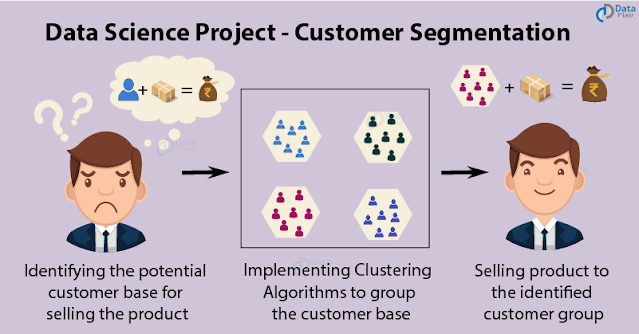Mac comes with Python 2 by default and I wanted to install and use Python 3. I installed it by using brew:
% brew install python3
Running `brew update --preinstall`...
==> Auto-updated Homebrew!
Updated 2 taps (homebrew/core and homebrew/cask).
==> New Formulae
abi-compliance-checker gotify pam-reattach
abi-dumper hurl payload-dumper-go
biber imap-backup pip-audit
brigade-cli isa-l pocsuite3
chroma jsonschema rpki-client
coursier kubernetes-cli@1.22 salt-lint
djhtml lua-language-server sevenzip
dynomite mcfly statix
fastp mist tsduck
goawk openliberty-jakartaee9 vtable-dumper
goplus openliberty-webprofile9
==> Updated Formulae
Updated 1431 formulae.
==> Deleted Formulae
ape es jerasure makepp swiftplate
balance eventlog kakasi marst torrentcheck
bbcolors flasm l-smash mboxgrep udns
colorsvn fondu libbind md whitedb
contacts gconf liberasurecode namazu xidel
csv-fix gcore libmill postmark xtail
dlite gf-complete libopendkim redsocks zdelta
dnsrend git-hooks libpuzzle sdhash
drip git-sh libvbucket shorten
dshb henplus m2c srmio
eject httptunnel magnetix svdlibc
==> New Casks
appflowy finalshell projector teamspeak-client
appium-inspector folder-colorizer schildichat tidgi
centered grammarly-desktop sitala volley
citrix-workspace handyprintpro soundtoys wolai
cron linearmouse spaceid xstation5
emmetapp ludwig supermjograph
equinox macrorecorder tablecruncher
==> Updated Casks
Updated 648 casks.
==> Deleted Casks
air-connect lelivrescolairefr
aja-system-test napari
anka-build-cloud-registry octoscreen
asc-timetables platelet
avast-secureline-vpn pullover
chameleon-ssd-optimizer punto-switcher
chocolat qit
domainbrain river-sparkle
drama scrutiny
everweb tmnotifier
freeter unity-linux-support-for-editor
gitbook unity-lumin-support-for-editor
inboard visicut
python@3.9 3.9.6 is already installed but outdated (so it will be upgraded).
==> Downloading https://ghcr.io/v2/homebrew/core/gdbm/manifests/1.22
######################################################################## 100.0%
==> Downloading https://ghcr.io/v2/homebrew/core/gdbm/blobs/sha256:7e9737ec99942
==> Downloading from https://pkg-containers.githubusercontent.com/ghcr1/blobs/sh
######################################################################## 100.0%
==> Downloading https://ghcr.io/v2/homebrew/core/ca-certificates/manifests/2021-
######################################################################## 100.0%
==> Downloading https://ghcr.io/v2/homebrew/core/ca-certificates/blobs/sha256:1b
==> Downloading from https://pkg-containers.githubusercontent.com/ghcr1/blobs/sh
######################################################################## 100.0%
==> Downloading https://ghcr.io/v2/homebrew/core/openssl/1.1/manifests/1.1.1m
######################################################################## 100.0%
==> Downloading https://ghcr.io/v2/homebrew/core/openssl/1.1/blobs/sha256:ad0413
==> Downloading from https://pkg-containers.githubusercontent.com/ghcr1/blobs/sh
######################################################################## 100.0%
==> Downloading https://ghcr.io/v2/homebrew/core/readline/manifests/8.1.1
######################################################################## 100.0%
==> Downloading https://ghcr.io/v2/homebrew/core/readline/blobs/sha256:c596199dc
==> Downloading from https://pkg-containers.githubusercontent.com/ghcr1/blobs/sh
######################################################################## 100.0%
==> Downloading https://ghcr.io/v2/homebrew/core/sqlite/manifests/3.37.0
######################################################################## 100.0%
==> Downloading https://ghcr.io/v2/homebrew/core/sqlite/blobs/sha256:ae0b38a858a
==> Downloading from https://pkg-containers.githubusercontent.com/ghcr1/blobs/sh
######################################################################## 100.0%
==> Downloading https://ghcr.io/v2/homebrew/core/python/3.9/manifests/3.9.9
######################################################################## 100.0%
==> Downloading https://ghcr.io/v2/homebrew/core/python/3.9/blobs/sha256:4b56d09
==> Downloading from https://pkg-containers.githubusercontent.com/ghcr1/blobs/sh
######################################################################## 100.0%
==> Upgrading python3
3.9.6 -> 3.9.9
==> Installing dependencies for python@3.9: gdbm, ca-certificates, openssl@1.1, readline and sqlite
==> Installing python@3.9 dependency: gdbm
==> Pouring gdbm--1.22.big_sur.bottle.tar.gz
🍺 /usr/local/Cellar/gdbm/1.22: 24 files, 957.9KB
==> Installing python@3.9 dependency: ca-certificates
==> Pouring ca-certificates--2021-10-26.all.bottle.tar.gz
==> Regenerating CA certificate bundle from keychain, this may take a while...
🍺 /usr/local/Cellar/ca-certificates/2021-10-26: 3 files, 208.5KB
==> Installing python@3.9 dependency: openssl@1.1
==> Pouring openssl@1.1--1.1.1m.big_sur.bottle.tar.gz
🍺 /usr/local/Cellar/openssl@1.1/1.1.1m: 8,081 files, 18.5MB
==> Installing python@3.9 dependency: readline
==> Pouring readline--8.1.1.big_sur.bottle.tar.gz
🍺 /usr/local/Cellar/readline/8.1.1: 48 files, 1.6MB
==> Installing python@3.9 dependency: sqlite
==> Pouring sqlite--3.37.0.big_sur.bottle.tar.gz
🍺 /usr/local/Cellar/sqlite/3.37.0: 11 files, 4.3MB
==> Installing python@3.9
==> Pouring python@3.9--3.9.9.big_sur.bottle.tar.gz
==> /usr/local/Cellar/python@3.9/3.9.9/bin/python3 -m ensurepip
==> /usr/local/Cellar/python@3.9/3.9.9/bin/python3 -m pip install -v --no-deps -
==> Caveats
Python has been installed as
/usr/local/bin/python3
Unversioned symlinks `python`, `python-config`, `pip` etc. pointing to
`python3`, `python3-config`, `pip3` etc., respectively, have been installed into
/usr/local/opt/python@3.9/libexec/bin
You can install Python packages with
pip3 install <package>
They will install into the site-package directory
/usr/local/lib/python3.9/site-packages
tkinter is no longer included with this formula, but it is available separately:
brew install python-tk@3.9
See: https://docs.brew.sh/Homebrew-and-Python
==> Summary
🍺 /usr/local/Cellar/python@3.9/3.9.9: 3,080 files, 55.0MB
==> `brew cleanup` has not been run in the last 30 days, running now...
Disable this behaviour by setting HOMEBREW_NO_INSTALL_CLEANUP.
Hide these hints with HOMEBREW_NO_ENV_HINTS (see `man brew`).
Removing: /usr/local/Cellar/gdbm/1.20... (24 files, 825.0KB)
Removing: /Users/bojan/Library/Caches/Homebrew/gdbm--1.20... (221KB)
Removing: /Users/bojan/Library/Caches/Homebrew/mpdecimal--2.5.1... (548.3KB)
Removing: /usr/local/Cellar/openssl@1.1/1.1.1k... (8,071 files, 18.5MB)
Removing: /Users/bojan/Library/Caches/Homebrew/openssl@1.1--1.1.1k... (5.4MB)
Removing: /usr/local/Cellar/python@3.9/3.9.6... (3,085 files, 54.7MB)
Removing: /Users/bojan/Library/Caches/Homebrew/python@3.9--3.9.6... (13.6MB)
Removing: /usr/local/Cellar/readline/8.1... (48 files, 1.6MB)
Removing: /Users/bojan/Library/Caches/Homebrew/readline--8.1... (536KB)
Removing: /Users/bojan/Library/Caches/Homebrew/rtmpdump--2.4+20151223_1... (170.2KB)
Removing: /usr/local/Cellar/sqlite/3.36.0... (11 files, 4.2MB)
Removing: /Users/bojan/Library/Caches/Homebrew/sqlite--3.36.0... (2MB)
Removing: /Users/bojan/Library/Caches/Homebrew/xz--5.2.5... (417.6KB)
Removing: /Users/bojan/Library/Caches/Homebrew/you-get--0.4.1536... (2.2MB)
Removing: /Users/bojan/Library/Caches/Homebrew/xz_bottle_manifest--5.2.5... (5.7KB)
Removing: /Users/bojan/Library/Caches/Homebrew/rtmpdump_bottle_manifest--2.4+20151223_1... (7KB)
Removing: /Users/bojan/Library/Caches/Homebrew/sqlite_bottle_manifest--3.36.0... (5.9KB)
Removing: /Users/bojan/Library/Caches/Homebrew/openssl@1.1_bottle_manifest--1.1.1k... (6KB)
Removing: /Users/bojan/Library/Caches/Homebrew/python@3.9_bottle_manifest--3.9.6... (15.4KB)
Removing: /Users/bojan/Library/Caches/Homebrew/readline_bottle_manifest--8.1... (5.5KB)
Removing: /Users/bojan/Library/Caches/Homebrew/you-get_bottle_manifest--0.4.1536... (11.2KB)
Removing: /Users/bojan/Library/Caches/Homebrew/gdbm_bottle_manifest--1.20... (5.2KB)
Removing: /Users/bojan/Library/Caches/Homebrew/mpdecimal_bottle_manifest--2.5.1... (5.2KB)
Removing: /Users/bojan/Library/Logs/Homebrew/gdbm... (64B)
Removing: /Users/bojan/Library/Logs/Homebrew/mpdecimal... (64B)
Removing: /Users/bojan/Library/Logs/Homebrew/rtmpdump... (64B)
Removing: /Users/bojan/Library/Logs/Homebrew/readline... (64B)
Removing: /Users/bojan/Library/Logs/Homebrew/sqlite... (64B)
Removing: /Users/bojan/Library/Logs/Homebrew/xz... (64B)
Removing: /Users/bojan/Library/Logs/Homebrew/openssl@1.1... (64B)
Removing: /Users/bojan/Library/Logs/Homebrew/you-get... (64B)
Removing: /Users/bojan/Library/Logs/Homebrew/python@3.9... (2 files, 2.4KB)
Pruned 0 symbolic links and 2 directories from /usr/local
==> Upgrading 1 dependent:
Disable this behaviour by setting HOMEBREW_NO_INSTALLED_DEPENDENTS_CHECK.
Hide these hints with HOMEBREW_NO_ENV_HINTS (see `man brew`).
you-get 0.4.1536 -> 0.4.1555
==> Downloading https://ghcr.io/v2/homebrew/core/python/3.10/manifests/3.10.1
######################################################################## 100.0%
==> Downloading https://ghcr.io/v2/homebrew/core/python/3.10/blobs/sha256:c4f29a
==> Downloading from https://pkg-containers.githubusercontent.com/ghcr1/blobs/sh
######################################################################## 100.0%
==> Downloading https://ghcr.io/v2/homebrew/core/you-get/manifests/0.4.1555
######################################################################## 100.0%
==> Downloading https://ghcr.io/v2/homebrew/core/you-get/blobs/sha256:df0dc12c74
==> Downloading from https://pkg-containers.githubusercontent.com/ghcr1/blobs/sh
######################################################################## 100.0%
==> Upgrading you-get
0.4.1536 -> 0.4.1555
==> Installing dependencies for you-get: python@3.10
==> Installing you-get dependency: python@3.10
==> Pouring python@3.10--3.10.1.big_sur.bottle.tar.gz
==> /usr/local/Cellar/python@3.10/3.10.1/bin/python3 -m ensurepip
==> /usr/local/Cellar/python@3.10/3.10.1/bin/python3 -m pip install -v --no-deps
🍺 /usr/local/Cellar/python@3.10/3.10.1: 3,132 files, 56MB
==> Installing you-get
==> Pouring you-get--0.4.1555.big_sur.bottle.tar.gz
==> Caveats
To use post-processing options, run `brew install ffmpeg` or `brew install libav`.
==> Summary
🍺 /usr/local/Cellar/you-get/0.4.1555: 736 files, 8.5MB
==> Running `brew cleanup you-get`...
Removing: /usr/local/Cellar/you-get/0.4.1536... (845 files, 8.6MB)
==> Checking for dependents of upgraded formulae...
==> No broken dependents found!
==> Caveats
==> python@3.9
Python has been installed as
/usr/local/bin/python3
Unversioned symlinks `python`, `python-config`, `pip` etc. pointing to
`python3`, `python3-config`, `pip3` etc., respectively, have been installed into
/usr/local/opt/python@3.9/libexec/bin
You can install Python packages with
pip3 install <package>
They will install into the site-package directory
/usr/local/lib/python3.9/site-packages
tkinter is no longer included with this formula, but it is available separately:
brew install python-tk@3.9
See: https://docs.brew.sh/Homebrew-and-Python
==> you-get
To use post-processing options, run `brew install ffmpeg` or `brew install libav`.
%
If zsh configuration file does not exist, create it and open it:
% touch ~/.zshrc
% vi ~/.zshrc
Type in it:
export PATH=/usr/local/opt/python@3.9/libexec/bin:$PATH
Restart the terminal.
% which python
/usr/local/opt/python@3.9/libexec/bin/python
% python --version
Python 3.9.9
If using VSCode, restart it and it will also pick up this version of Python in its Terminal.